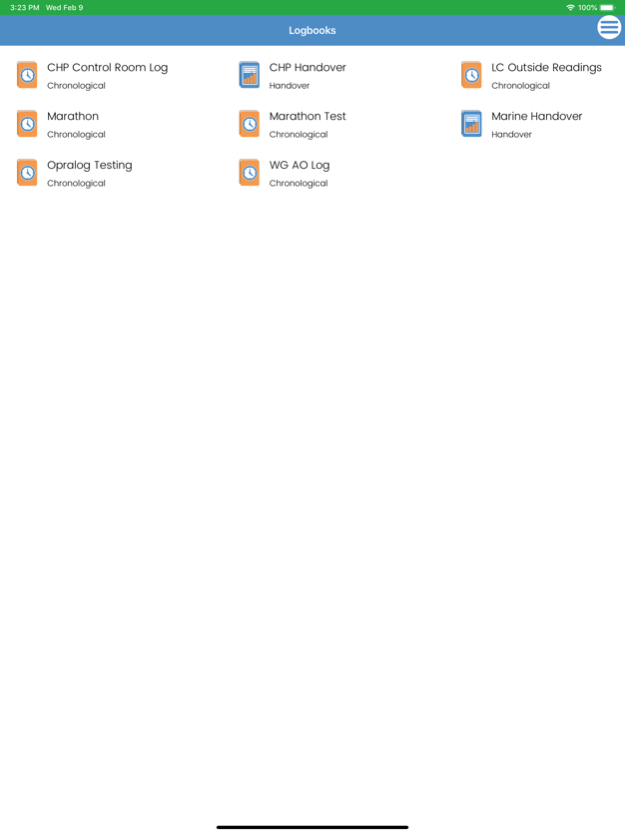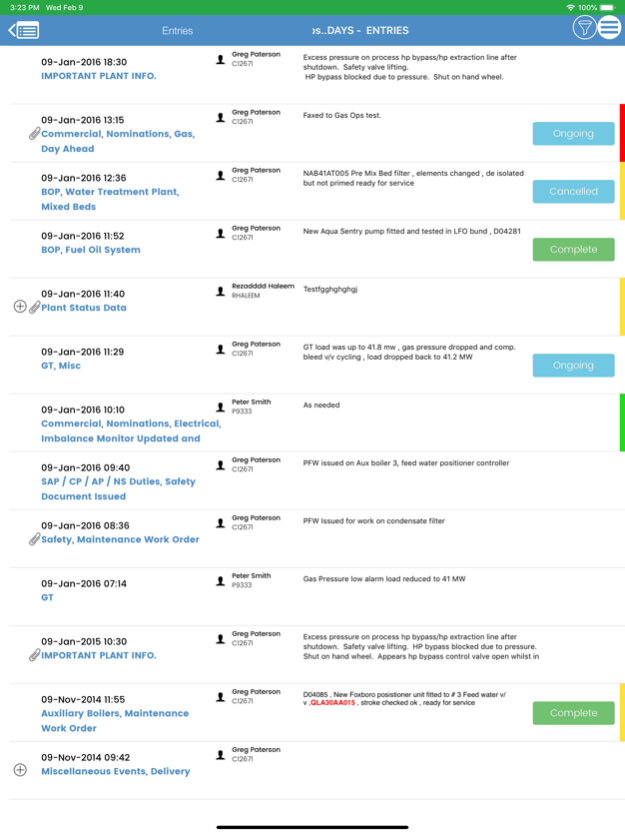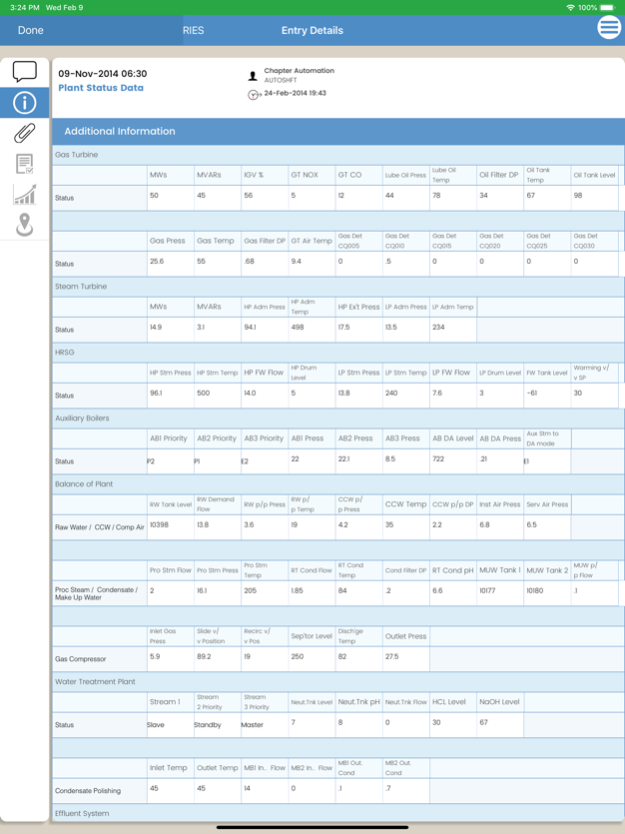Mobilog 18
Continue to app
Free Version
Publisher Description
Mobilog takes the power of Opralog to mobile devices. Users can log events ‘on the move’ without the need to access a desktop or laptop PC.
Mobilog ensures consistency and best practices are applied across the plant by every operator therefore improving compliance and accountability. Data is immediately validated and operating procedures are at the fingertips of the people that need them in the field. If problems are found, Mobilog can immediately guide the user through additional steps or actions to address the issue. There are no restrictions to the types and number of events that can be logged so Mobilog can be used to capture any plant event, whether that is pre-planned event logging, operator rounds or logging ad hoc exceptions or observations. Data is then pushed back to Opralog to report, analyse and provide immediate visibility of key events to everyone across the organisation. Mobilog ensures adherence to operating and regulatory procedures, data is efficiently collected on non-instrumented plant assets, critical environmental, health and safety inspections are carried out on schedule and ad hoc events and observations are recorded and shared.
Apr 6, 2023
Version 18
Multiple bug fixes
About Mobilog
Mobilog is a free app for iOS published in the Office Suites & Tools list of apps, part of Business.
The company that develops Mobilog is Infotechnics. The latest version released by its developer is 18.
To install Mobilog on your iOS device, just click the green Continue To App button above to start the installation process. The app is listed on our website since 2023-04-06 and was downloaded 13 times. We have already checked if the download link is safe, however for your own protection we recommend that you scan the downloaded app with your antivirus. Your antivirus may detect the Mobilog as malware if the download link is broken.
How to install Mobilog on your iOS device:
- Click on the Continue To App button on our website. This will redirect you to the App Store.
- Once the Mobilog is shown in the iTunes listing of your iOS device, you can start its download and installation. Tap on the GET button to the right of the app to start downloading it.
- If you are not logged-in the iOS appstore app, you'll be prompted for your your Apple ID and/or password.
- After Mobilog is downloaded, you'll see an INSTALL button to the right. Tap on it to start the actual installation of the iOS app.
- Once installation is finished you can tap on the OPEN button to start it. Its icon will also be added to your device home screen.